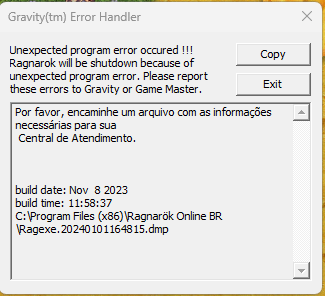Pesquisar na Comunidade
Mostrando resultados para as tags ''ragexe.exe''.
Encontrado 5 registros
-
Olá, quando iniciado o jogo apresenta esse erro em segundo plano, quando aperto em Exit, o jogo fecha. Por favor, encaminhe um arquivo com as informações necessárias para sua Central de Atendimento. build date: Nov 8 2023 build time: 11:58:37 C:\Program Files (x86)\Ragnarok\Ragexe.20240101194632.dmp ************* Preparing the environment for Debugger Extensions Gallery repositories ************** ExtensionRepository : Implicit UseExperimentalFeatureForNugetShare : false AllowNugetExeUpdate : false AllowNugetMSCredentialProviderInstall : false AllowParallelInitializationOfLocalRepositories : true -- Configuring repositories ----> Repository : LocalInstalled, Enabled: true ----> Repository : UserExtensions, Enabled: true >>>>>>>>>>>>> Preparing the environment for Debugger Extensions Gallery repositories completed, duration 0.000 seconds ************* Waiting for Debugger Extensions Gallery to Initialize ************** >>>>>>>>>>>>> Waiting for Debugger Extensions Gallery to Initialize completed, duration 0.016 seconds ----> Repository : UserExtensions, Enabled: true, Packages count: 0 ----> Repository : LocalInstalled, Enabled: true, Packages count: 36 Microsoft (R) Windows Debugger Version 10.0.25877.1004 X86 Copyright (c) Microsoft Corporation. All rights reserved. Loading Dump File [C:\Program Files (x86)\Ragnarök Online BR\Ragexe.20240102004105.dmp] User Mini Dump File: Only registers, stack and portions of memory are available ************* Path validation summary ************** Response Time (ms) Location Deferred srv* Symbol search path is: srv* Executable search path is: Windows 10 Version 22631 MP (24 procs) Free x86 compatible Product: WinNt, suite: SingleUserTS Edition build lab: 22621.1.amd64fre.ni_release.220506-1250 Debug session time: Tue Jan 2 00:41:05.000 2024 (UTC - 3:00) System Uptime: 0 days 0:17:55.353 Process Uptime: 0 days 0:00:43.000 ................................................................ ........................ This dump file has an exception of interest stored in it. The stored exception information can be accessed via .ecxr. (2328.2f10): Access violation - code c0000005 (first/second chance not available) For analysis of this file, run !analyze -v eax=00000001 ebx=00000000 ecx=00000020 edx=00000056 esi=762309a0 edi=1a3d05e8 eip=7788768c esp=034ce484 ebp=034ce490 iopl=0 nv up ei pl nz na pe nc cs=0023 ss=002b ds=002b es=002b fs=0053 gs=002b efl=00000206 ntdll!NtGetContextThread+0xc: 7788768c c20800 ret 8 Loading Dump File [C:\Program Files (x86)\Ragnarök Online BR\Ragexe.20240102004105.dmp] User Mini Dump File: Only registers, stack and portions of memory are available Can't set dump file contexts MachineInfo::SetContext failed - Thread: 008DF880 Handle: 5 Id: 2f10 - Error == 0x8000FFFF ************* Path validation summary ************** Response Time (ms) Location Deferred srv* Symbol search path is: srv* Executable search path is: Windows 10 Version 22631 MP (24 procs) Free x86 compatible Product: WinNt, suite: SingleUserTS Edition build lab: 22621.1.amd64fre.ni_release.220506-1250 Debug session time: Tue Jan 2 00:41:05.000 2024 (UTC - 3:00) System Uptime: 0 days 0:17:55.353 Process Uptime: 0 days 0:00:43.000 ................................................................ ........................ This dump file has an exception of interest stored in it. The stored exception information can be accessed via .ecxr. (2328.2f10): Access violation - code c0000005 (first/second chance not available) eax=00000001 ebx=00000000 ecx=00000020 edx=00000056 esi=762309a0 edi=1a3d05e8 eip=7788768c esp=034ce484 ebp=034ce490 iopl=0 nv up ei pl nz na pe nc cs=0023 ss=002b ds=002b es=002b fs=0053 gs=002b efl=00000206 ntdll!NtGetContextThread+0xc: 7788768c c20800 ret 8 Loading Dump File [C:\Program Files (x86)\Ragnarök Online BR\Ragexe.20240102004105.dmp] User Mini Dump File: Only registers, stack and portions of memory are available Can't set dump file contexts MachineInfo::SetContext failed - Thread: 008FE6C0 Handle: 5 Id: 2f10 - Error == 0x8000FFFF ************* Path validation summary ************** Response Time (ms) Location Deferred srv* Symbol search path is: srv* Executable search path is: Windows 10 Version 22631 MP (24 procs) Free x86 compatible Product: WinNt, suite: SingleUserTS Edition build lab: 22621.1.amd64fre.ni_release.220506-1250 Debug session time: Tue Jan 2 00:41:05.000 2024 (UTC - 3:00) System Uptime: 0 days 0:17:55.353 Process Uptime: 0 days 0:00:43.000 ................................................................ ........................ This dump file has an exception of interest stored in it. The stored exception information can be accessed via .ecxr. (2328.2f10): Access violation - code c0000005 (first/second chance not available) eax=00000001 ebx=00000000 ecx=00000020 edx=00000056 esi=762309a0 edi=1a3d05e8 eip=7788768c esp=034ce484 ebp=034ce490 iopl=0 nv up ei pl nz na pe nc cs=0023 ss=002b ds=002b es=002b fs=0053 gs=002b efl=00000206 ntdll!NtGetContextThread+0xc: 7788768c c20800 ret 8 ||2:2:078> !analyze -v ******************************************************************************* * * * Exception Analysis * * * ******************************************************************************* KEY_VALUES_STRING: 1 Key : AV.Dereference Value: NullClassPtr Key : AV.Fault Value: Write Key : Analysis.CPU.mSec Value: 436 Key : Analysis.Elapsed.mSec Value: 11773 Key : Analysis.IO.Other.Mb Value: 9 Key : Analysis.IO.Read.Mb Value: 0 Key : Analysis.IO.Write.Mb Value: 24 Key : Analysis.Init.CPU.mSec Value: 108 Key : Analysis.Init.Elapsed.mSec Value: 47156 Key : Analysis.Memory.CommitPeak.Mb Value: 104 Key : Failure.Bucket Value: INVALID_POINTER_WRITE_c0000005_Ragexe.exe!unknown_error_in_process Key : Failure.Hash Value: {616799fc-bb88-3de7-11f8-784f22c128e2} Key : Timeline.OS.Boot.DeltaSec Value: 1075 Key : Timeline.Process.Start.DeltaSec Value: 43 Key : WER.OS.Branch Value: ni_release Key : WER.OS.Version Value: 10.0.22621.1 FILE_IN_CAB: Ragexe.20240102004105.dmp CONTEXT: (.ecxr) eax=00000000 ebx=09e768d0 ecx=00000020 edx=00000056 esi=00000000 edi=034cfba0 eip=012636e7 esp=034cfb34 ebp=034cfba0 iopl=0 nv up ei pl nz na po nc cs=0023 ss=002b ds=002b es=002b fs=0053 gs=002b efl=00010202 012636e7 8941fc mov dword ptr [ecx-4],eax ds:002b:0000001c=???????? Resetting default scope EXCEPTION_RECORD: (.exr -1) ExceptionAddress: 012636e7 ExceptionCode: c0000005 (Access violation) ExceptionFlags: 00000000 NumberParameters: 2 Parameter[0]: 00000001 Parameter[1]: 0000001c Attempt to write to address 0000001c PROCESS_NAME: Ragexe.exe WRITE_ADDRESS: 0000001c ERROR_CODE: (NTSTATUS) 0xc0000005 - A instru o no 0x%p referenciou a mem ria no 0x%p. A mem ria n o p de ser %s. EXCEPTION_CODE_STR: c0000005 EXCEPTION_PARAMETER1: 00000001 EXCEPTION_PARAMETER2: 0000001c IP_ON_HEAP: 012636e7 The fault address in not in any loaded module, please check your build's rebase log at <releasedir>\bin\build_logs\timebuild\ntrebase.log for module which may contain the address if it were loaded. ADDITIONAL_DEBUG_TEXT: Followup set based on attribute [Is_ChosenCrashFollowupThread] from Frame:[0] on thread:[PSEUDO_THREAD] STACK_TEXT: 034cfba0 00000000 00000000 02006be8 0000006a 0x12636e7 ---------------------------------------------------- SYMBOL_NAME: Ragexe.exe!unknown_error_in_process MODULE_NAME: Ragexe IMAGE_NAME: Ragexe.exe STACK_COMMAND: ~78s; .ecxr ; kb FAILURE_BUCKET_ID: INVALID_POINTER_WRITE_c0000005_Ragexe.exe!unknown_error_in_process OS_VERSION: 10.0.22621.1 BUILDLAB_STR: ni_release OSPLATFORM_TYPE: x86 OSNAME: Windows 10 FAILURE_ID_HASH: {616799fc-bb88-3de7-11f8-784f22c128e2} Followup: MachineOwner ---------
-
Após a atualização de hoje 10/05/2017, meu jogo deu problema no Ragexe.exe, então fiz o obvio, baixei ele pelo site da LUG, coloquei ele na pasta e abri o jogo, quando entrei na minha conta, todos os personagens sumiram. O que eu faço?????
- 1 resposta
-
- bug
- peonagens sumiram
- (e 3 mais)
-
Galera sou novo no forum então não sei se essa é a área pra postar esse tipo de tópico. Enfim eu estava com uns problemas no meu ragexe.exe, onde mostrava uma mensagem "não foi possível conectar-se ao servidor" e em seguida o jogo travava e mostrava mensagem "ragexe.exe parou de funcionar", segue a imagem http://imagizer.imageshack.us/a/img673/2054/rfZAoV.png. Reinstalei o jogo, até mesmo formatei o pc pra ver se resolvia e anda, até que uma amigo meu me falou pra ir nos eventos administrativos procurar o problema e me deparei com o seguinte http://imagizer.imageshack.us/a/img540/2336/7Gqpbj.png. Se fosse possível alguém der uma força a resolver ou dar pelo menos algumas dicas de como ficaria muito grato.